When you manage your whole business through an ERP system, you’re able to get a bird’s-eye view of your business, and better understand company-wide impacts of decisions, plans and unforeseen changes. This coordinated view is a real boon for companies looking to grow and to increase efficiency.
And for many Sage users, it’s a great time to take the leap to ERP. With the forthcoming expiry of Sage 1000 and Sage Line 500 at the end of 2024, there’s no time like the present to start looking at software that is going to propel your business into the future (and never become out-of-development ever again).
Today, two tech titans, Microsoft and Oracle, go head-to-head in a battle of the ERPs. Who does it better: Oracle’s cloud platform NetSuite, or Microsoft’s entry into the SME ERP market, Dynamics 365 Business Central?
Well, there’s only one way to find out… touch gloves, let’s go!
NetSuite is a cloud-first ERP platform designed for companies of all sizes, in all sectors, and is used by over 33,000 businesses globally. It provides seamless, organisation-wide functionality, encompassing financials, supply chain planning, e-commerce, subscription management, order management, revenue recognition, and more.
Because it is capable of such vast functionality, it provides a boundless, top-down view of an organisation’s entire operations – and therefore boundless strategic and tactical benefits.
Dynamics 365 Business Central is a comprehensive ERP software solution whose functionality includes financials, CRM, supply chain management, analytics, and much more. While it’s part of the Microsoft Dynamics 365 family of products, in many ways it’s by name only. Treat this as a standalone solution as extra Dynamics 365 products or modules can’t be added on to scale later down the line.
It is compatible with other Microsoft solutions like Microsoft 365 and LinkedIn but to avoid the confusion with Microsoft Dynamics 365, we’ll just call it Business Central or BC throughout this article.
NoBlue2 is a Dynamics 365 provider too and if you’re reading this from a non-profit organisation, membership association or an NGO we’d suggest that neither NetSuite or Business Central is right for you. Dynamics 365 is perfect for those with complex CRM, marketing and service requirements as well as financial management needs. Click here to find out more about Dynamics 365.

Both offerings are strong choices, though we’ll soon see a few cracks beginning to show in Microsoft’s platform…
Basic Financials – Both solutions handle basic accounting tasks with no hiccups at all, accounts payable/receivable, general ledger, cash management, and fixed assets are all present and correct. However, if inter-entity consolidation is something you consider “basic” functionality, then NetSuite’s a clear winner – more on that shortly.
CRM – Both solutions include good CRM capabilities, though each have their own corresponding plus points in this regard. BC’s CRM benefits from being compatible with LinkedIn Sales Navigator, allowing for effective B2B prospecting, where NetSuite’s CRM benefits from being borderlessly ingrained within NetSuite’s central source of data truth throughout the business.
Consolidation Capabilities – NetSuite is all about providing an up-to-the-minute, bird’s eye view of your entire organisation, worldwide – regardless of whether it’s multi-entity, multi subsidiary, multi-national, and/or multi-currency. On the flip side, BC struggles in its more siloed approach; data relating to separate entities, countries, and subsidiaries is all held in separate databases, putting hurdles in the way of total organisation-wide consolidation, data analysis, and just general business harmony! Add-ons are available to fill this gap but come with added complexity and cost.
Business Intelligence & Analytics – Both platforms feature promising analytical functions, though BC’s narrow reporting and siloed databases can create a bit of a sticking point, sometimes requiring Power BI implementation to resolve. NetSuite provides a raft of usable and customisable, business-wide reports and dashboards out of the box.
International Localisation – Business Central has local functionality for 21 countries and can be displayed in 47 languages (though some language add-ons are only available through partners). NetSuite is natively available in 27 languages and is supported for taxation and reporting in over 100 countries .
Scalability – Business Central is squarely focused on the SME market, so if you have your sights set on growth, especially internationally, then you might quickly outgrow the platform. NetSuite however is built for businesses of all sizes and at all stages of growth.
Researching a number of ERP solutions? Check out how NetSuite compares to Sage X3, read the contest between Sage 200 and NetSuite and work out if NetSuite or Sage Intacct would be better for your business.
In our modern, mobile world, some level of always-on, available anywhere access to things like CRM, supply chain management, and business intelligence is essential. Both contenders in today’s bout can facilitate full cloud access, though one solution’s offering comes with a considerable caveat.
NetSuite is a true, full-cloud solution. All users can access it from anywhere in the world provided they have an internet connection and a device with a modern browser. It has always been a cloud-native solution and is suitable for companies of all sizes.
Business Central can be deployed on premise, but it’s also available through the cloud too (naturally, powered by Microsoft Azure cloud servers). However, it has been argued that BC’s cloud implementation isn’t ideal for companies at the larger end of the scale (or those with massive growth in their sights).
We saw a recent webinar where it was mentioned that bigger BC databases (say, 200-250 GB plus) should really be delivered on-premise, with smaller projects better deployed in the cloud. Understandably, this difference in implementation can cause significant differences in costs too.
On the flip side, NetSuite handles all sizes of business – and their data – in its stride.
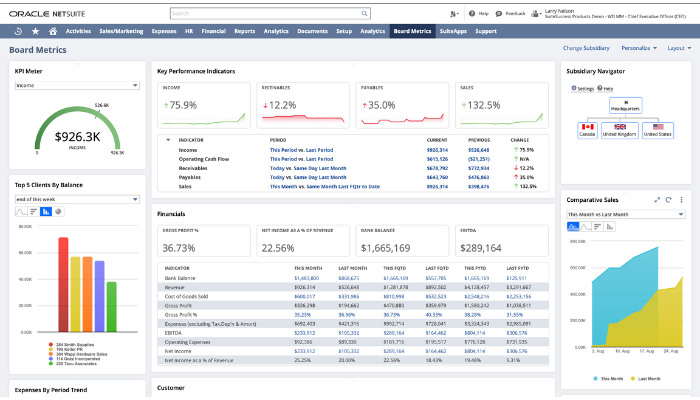
NetSuite users will enjoy a whole host of reporting capabilities out of the box, with the ability to create custom reports, to slice-and-dice data on the fly, observe real-time insights, probe hypothetical “what if” scenarios, and make granular observations.
Business Central’s analytics functionality is fairly robust, with some forecasting tools that use historical data to predict future demand. However, the platform’s pre-built reports are comparatively limited. To compensate, add-ons like Power BI are commonly offered, though this all adds to the implementation complexity, and indeed, cost.

When you need support, your first course of action should be to contact your software implementation partner – many of our customers take out a support contract with us and we’re always there to ask questions and investigate gremlins. However, others go down the route of using resources previously used for on-premise upkeep on employing an in-house administrator. We’re more than happy to help you work out what’s best for you during the project planning period.
As with any piece of software, both NetSuite and Business Central require regular updates. NetSuite receives two planned major feature updates a year, and because Oracle host NetSuite totally on their servers, the new versions are rolled out seamlessly. This means that all NetSuite users are always using the latest version – with the latest functionality and the latest security.
With Microsoft, on-premise instances of BC need to be manually upgraded by your implementation partner or specialist in-house team, and we spotted one source that said this is required regardless of whether it’s cloud. Major updates are available twice a year – pushed to your account on a specified day unless you manually change – and smaller augmentations occur each month.
Business Central does provide some functional flexibility, but many of its already discussed downsides make the platform rather rigid. Its lack of truly borderless company-wide visibility puts roadblocks in the way of full reporting and functional customisability. The reported need for on-prem implementation for companies with larger data sets also puts a set of demands on larger companies who may ideally have their heart set on a total cloud solution.
NetSuite, however, provides much more flexibility when it comes to workflows and reporting. It features a no-code workflow editor that allows your users to streamline processes with basic training and a few clicks. Its broader view of company-wide data also allows for trends and relationships between data to be brought to light with ease.
The only inflexibility that NetSuite provides is its lack of an on-premise implementation option. We feel that more and more solution providers will be waving goodbye to clunky on-prem implementation as more organisations recognise the value of always-on, always global, always up-to-date cloud software.
Implementation times aren’t likely to be total deal breakers, but they do matter. Looking around at the timescales provided, it seems that BC can be implemented within three to 12 months, depending on the complexity of the business at hand, of course.
NetSuite, however, can take anywhere between two and six months to set up and embed, again, depending on complexity. When multiple locations are involved then the implementation period is naturally longer, but it’s important to note, we promote a phased approach for NetSuite. By looking at areas of increased ROI and business priorities we can propose stages of development, adding subsidiaries or functionality over a one, two or three-year period. We’re sure that companies of all kinds can grasp the benefits outlined.

Price is important, but return on investment is downright essential. Though, on the surface, BC may seem like the cheaper option, its siloed approach to data and its reliance on third party add-ons can present hidden costs in terms of time spent on generating the same insight and outcomes as NetSuite. Also, organisations with a lot of data who would be better served by the on-premise version need to consider all associated costs, including staffing and when equipment needs to be replaced.
Admittedly, NetSuite can require a relatively larger investment , but the sheer amount of out-of-the-box functionality, the lesser reliance on add-ons, inclusive hosting, and the straightforward pricing model all make up for it in our book. Plus, with a phased implementation, you may see a quicker time-to-value too!
And what’s more, through NoBlue2, you can access Oracle Finance – a way to spread your implementation costs and service fees.
One of the core advantages of Business Central is its innate compatibility with Microsoft’s product ecosystem, including Microsoft 365, Power BI, and Power Platform.
However, there is one compatible Microsoft product that we’re sure will be music to the ears of salespeople everywhere: LinkedIn Sales Navigator. Yes, in BC, Sales Navigator users can link their CRM contacts with their LinkedIn profiles, importing that data directly into your opportunity records – a win for businesses who rely on B2B prospecting and relationship building.
BC also provides excellent in-built functionality for shop floor management, quality control, demand forecasting, and product configuration, where NetSuite relies on add-ons for the same depth of service. Microsoft also provides a 30-day free trial for businesses who want to give BC a try before they buy.
NetSuite features much stronger reporting and BI capabilities out of the gate. Business Central’s siloed approach to subsidiaries and databases impinge on its ability to provide a full bird’s eye view for larger organisations. Also, larger data sets need to rely on on-prem implementation – something that Microsoft doesn’t exactly shout from the rooftops.
BC isn’t designed to be a multi-country solution, so any organisation with interests abroad or looking to grow globally will either need to rely on third party apps, time-consuming month end reconciliations, or just look elsewhere! On the subject, Business Central relies on third party add-ons for revenue recognition, subscription billing, and payroll services, all of which are available natively through NetSuite.
And if you’re concerned about Microsoft 365 integration in NetSuite, know that this is easily achieved through “Built for NetSuite” apps like Workiro. If you’re looking to integrate other software systems to provide linked workflows, then this is easily achieved through an Integration Platform as a Service, such as Jitterbit.
NetSuite has consistently reigned supreme as a “Leader” in Gartner Magic Quadrant evaluations for the past 5 years; being seen by the renowned tech research organisation as having a more complete vision and holistic approach compared to solutions like Sage Intacct and SAP. For comparison, BC is relatively new to the Magic Quadrant.

Though Business Central puts up a good fight in its cross-Microsoft compatibility and might suit businesses that are not planning to grow very large, we’d declare NetSuite the overall victor.
The Microsoft 365 and LinkedIn compatibility is nice, but BC’s very siloed data architecture puts stumbling blocks in the way of achieving full, business-wide visibility. We’d suggest that’s a problem for firms who need a “single pane of glass” to observe operations across subsidiaries, entities, countries, or currencies. Business Central’s cloud implementation also suffers from not being “true cloud,” and not being managed by Microsoft directly, but with support and upgrades delegated fully to partners – something we see a lot from providers who are still tied to on-premise implementation.
NetSuite, however, is a fully cloud-based system, is upgraded directly by the boffins at Oracle, and serves as a single, unbounded source of business truth for businesses of all shapes, sizes, and industries. Any benefits gleaned by BC’s Microsoft compatibility can easily be addressed with trusted NetSuite add-ons.
Once you’ve made the decision to move on from spreadsheet accounting or to upgrade your legacy ERP system, how do you choose the right ERP software?
It’s essential to quantify the value and expected returns from implementing a new ERP system like NetSuite. After all, any new IT system is a substantial business expense, requiring a compelling business case to gain buy-in from stakeholders.
As businesses strive for efficiency, they are increasingly turning away from on-premises technology and moving to the cloud. As testament to this shifting trend, statistics indicate that cloud ERP is forecast to grow at more than 17% between 2022 and 2028.
ERP systems help companies automate and streamline operations, but how can they tackle the problems posed by inventory management?
The NetSuite 2023.2 Release Notes are out and our expert consultant has detailed the best enhancements and new features for you to implement.
One of the less-shouted-about benefits of being a NoBlue2 customer is access to our free, bi-monthly Customer Roundtable events